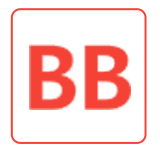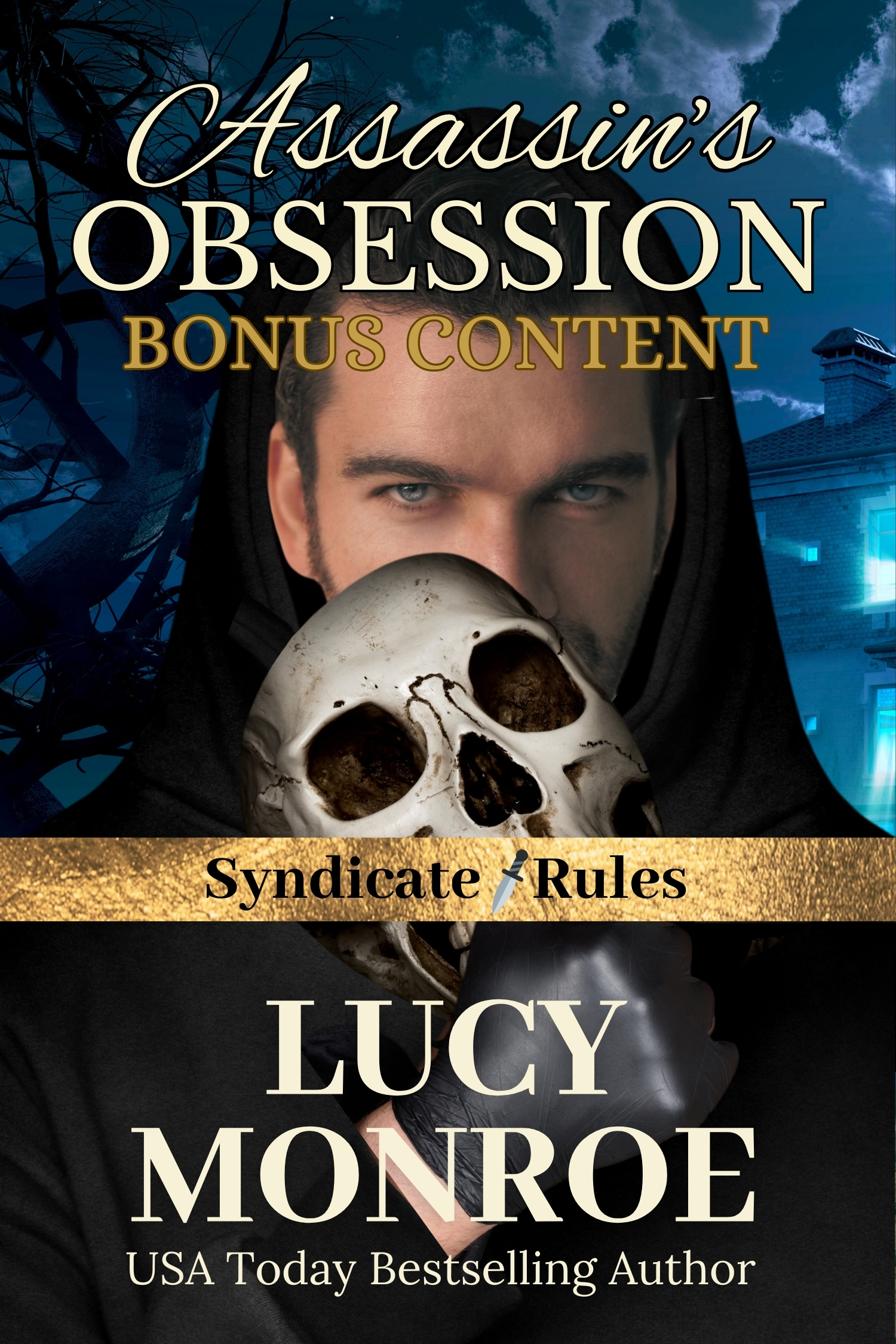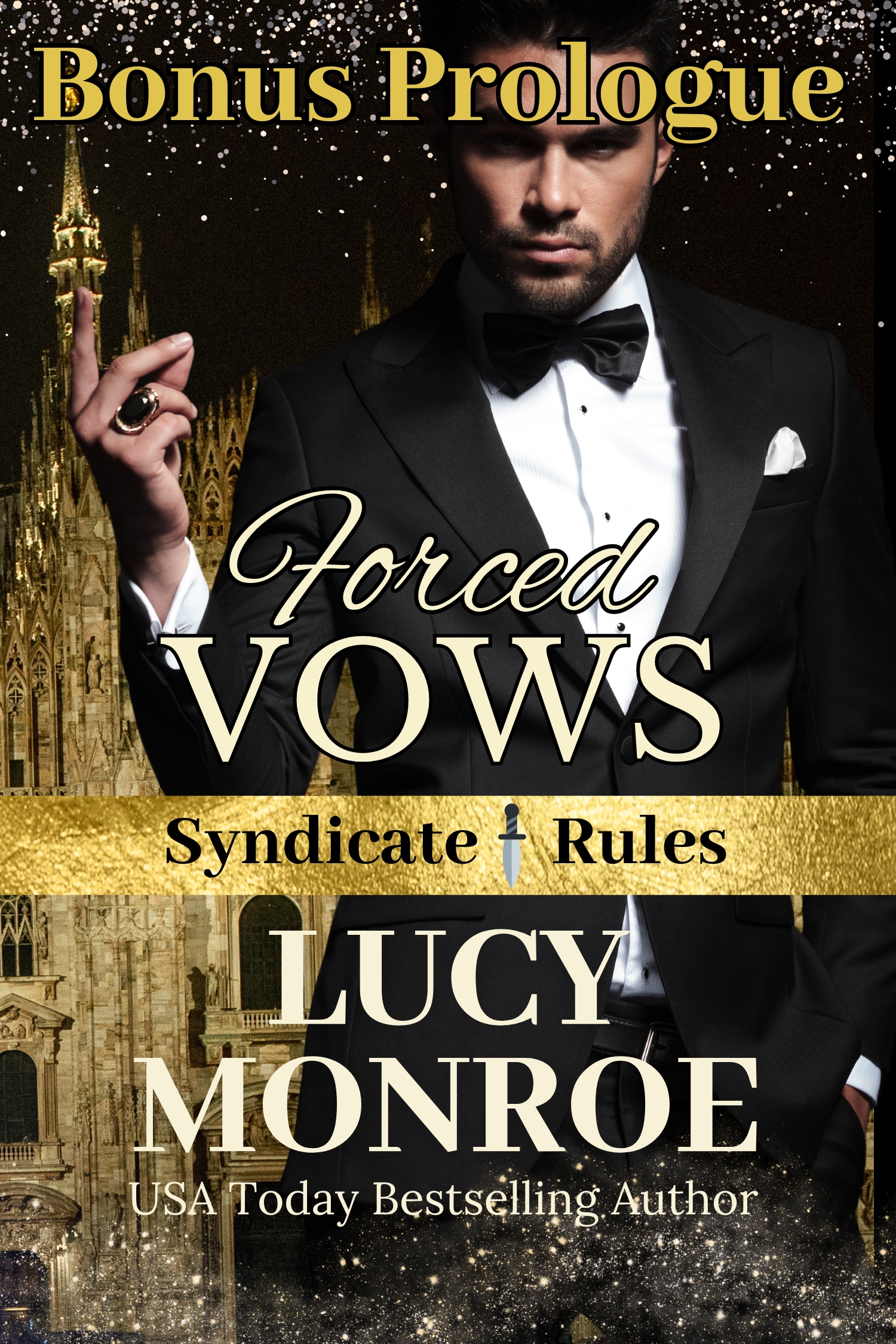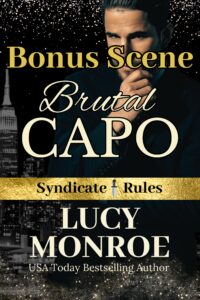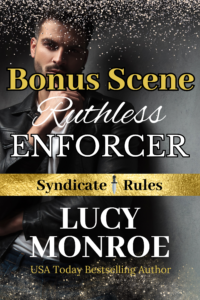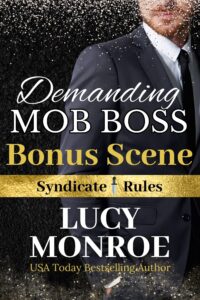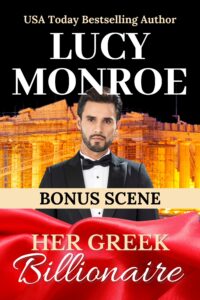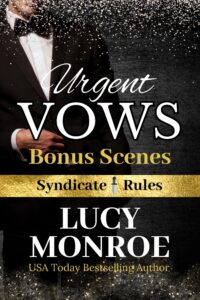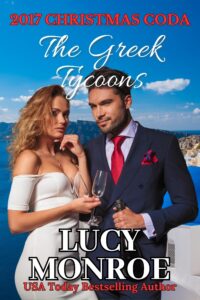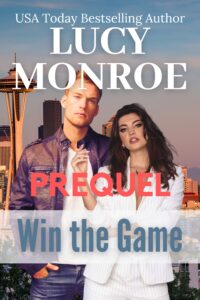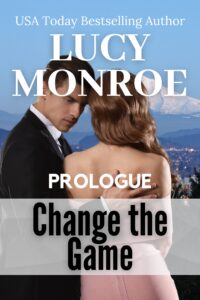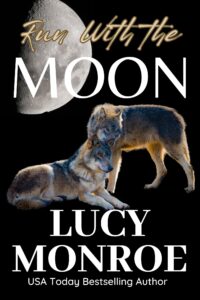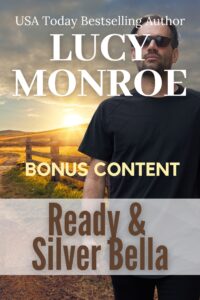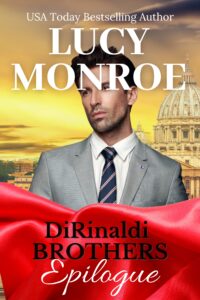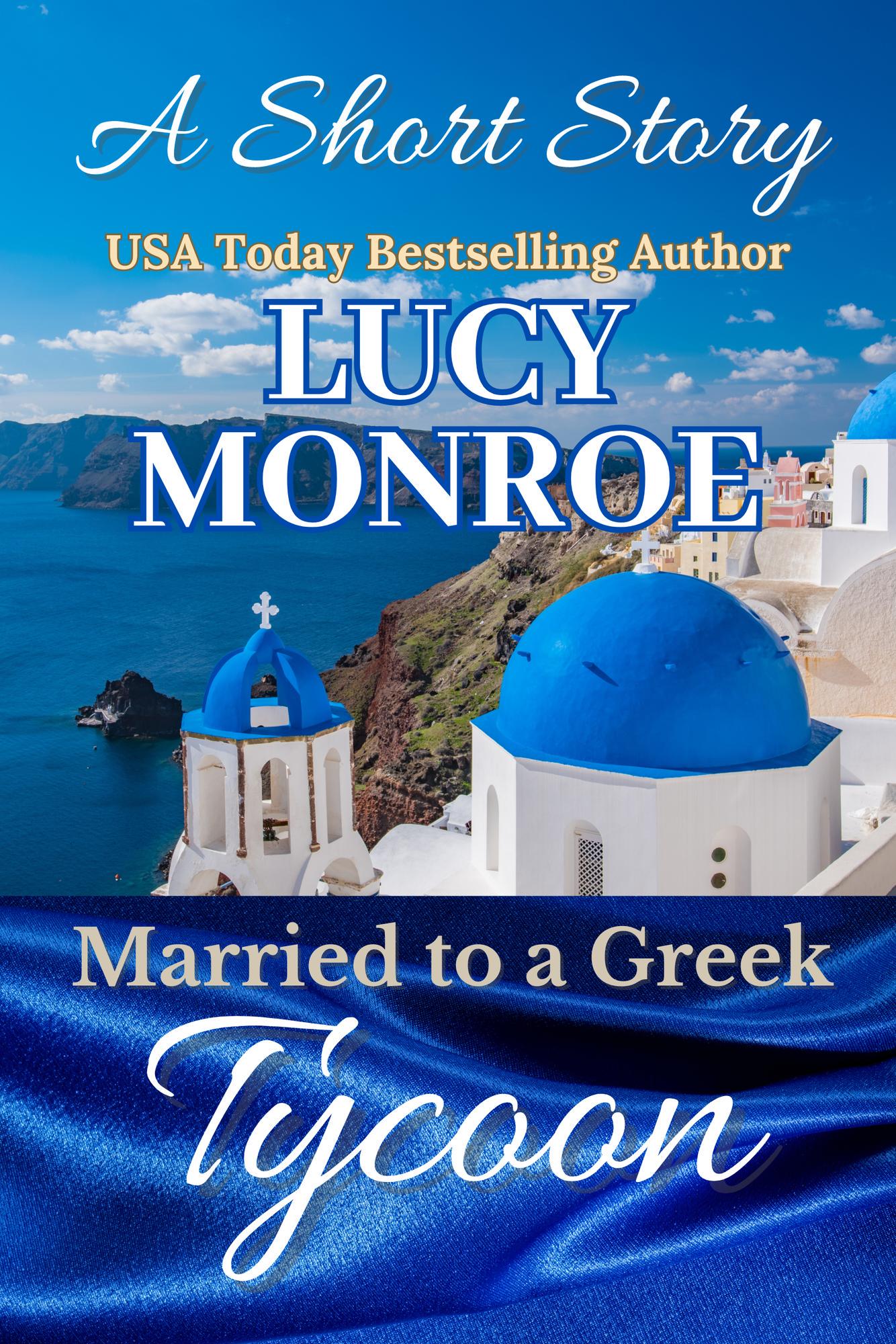Bonus Content
For the bonus content:
1. Scroll down to the book cover for the bonus scene you want to read.
2. Click on [Download] or [Read Online]
3. Follow the instructions on Book Funnel for the download.
There are two exceptions to the above instructions. I have included the links to get my 2017 Christmas Coda: The Greek Tycoons with bonus scenes for the convenience of my newsletter subscribers, although it is available for everyone on Kindle & Nook. The links are below the book cover.
Additionally, the links for downloading or reading online for Married to a Greek Tycoon require logging in to a Smashwords account.